TikTok has quickly become one of the most popular social media platforms, offering endless entertainment through short, engaging videos. Whether you're an avid content creator or a casual viewer, there are times when you might want to download TikTok videos without the watermark for offline viewing or sharing with friends. In this guide, I'll share 10 creative methods to download TikTok videos watermark-free, suitable for iPhone, Android, Windows, and Mac users. Additionally, I’ll highlight how to use TikTok to MP3 to convert videos to audio files seamlessly.
Part 1. Top 10 Ways to Download TikTok Video Online Without Watermark
If you want to download TikTok video without watermark on any device, use these six online apps:
1. Snaptik
Snaptik is a popular online tool that allows you to download TikTok videos without watermarks quickly and easily. It's free to use and doesn't require any software installation.
- Visit Snaptik: Open your browser and navigate to Snaptik.
- Copy and Paste URL: Find the TikTok video you want to download, copy its URL, and paste it into Snaptik's search bar.
- Download Video: Click on the "Download" button to save the video without a watermark.
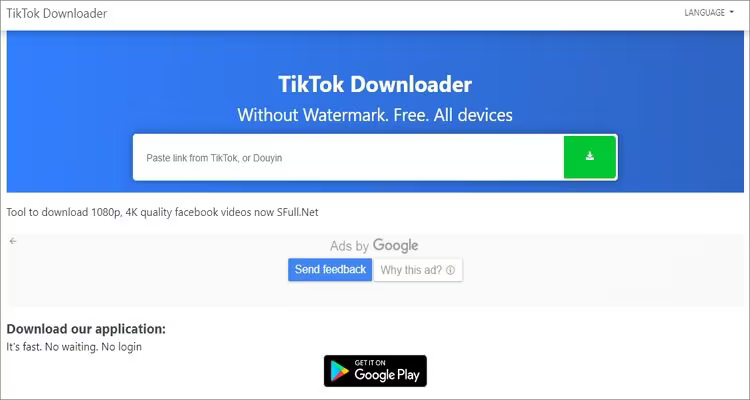
Snaptik's user-friendly interface and fast processing make it a go-to choice for many TikTok users.
2. Ssstiktok
Ssstiktok is another excellent online tool for extracting TikTok videos without watermarks. It supports high-quality downloads and is very easy to use.
- Open Ssstiktok: Go to Ssstiktok.
- Paste Video URL: Copy the TikTok video link and paste it into the search box on the Ssstiktok website.
- Select Format: Choose between MP4 and MP3 formats and then click "Download."
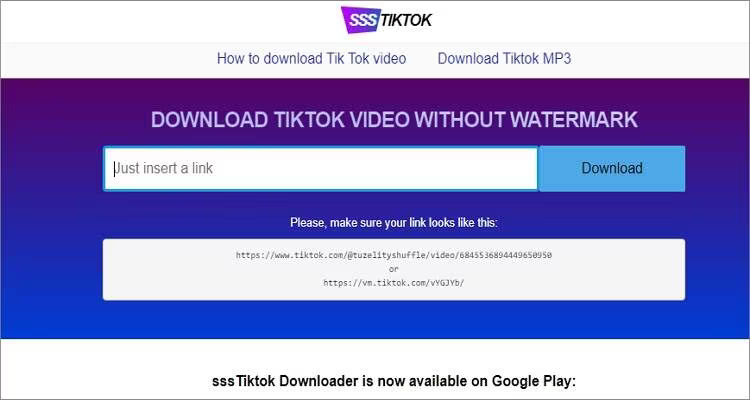
Ssstiktok also allows you to download videos from other platforms like Likee and Twitter.
3. MusicallyDown
MusicallyDown offers a simple and efficient way to download TikTok videos without watermarks. This tool is perfect for both PC and mobile users.
- Access MusicallyDown: Head to MusicallyDown.
- Enter URL: Paste the TikTok video URL into the search box and select whether you want the watermark removed.
- Download: Click "Download" to save the video.
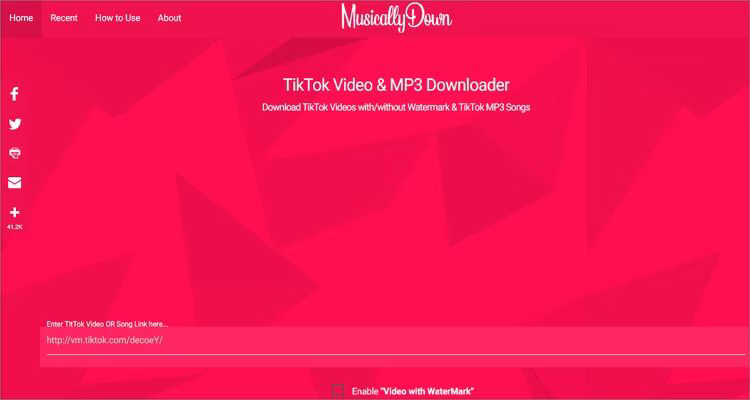
MusicallyDown also provides the option to download videos in MP3 format, making it versatile for different needs.
4. ExpertsPHP
ExpertsPHP is a reliable online tool for downloading TikTok videos in HD without watermarks. It’s free and works across multiple devices.
- Visit ExpertsPHP: Navigate to ExpertsPHP.
- Insert Video Link: Paste the TikTok video URL into the search field provided.
- Download: Click on "Download" to save the video in HD MP4 or MP3 format.
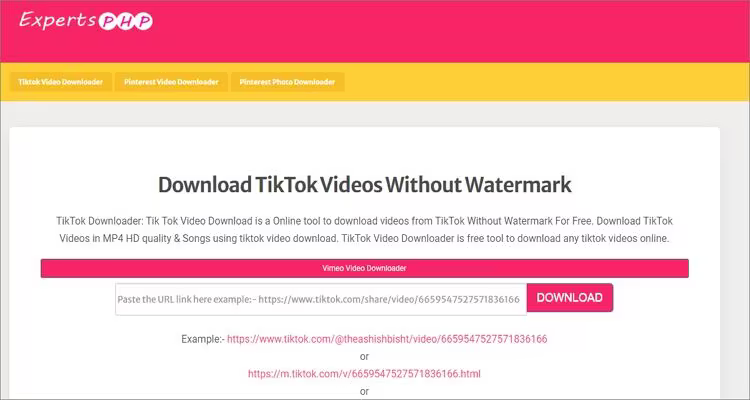
ExpertsPHP ensures high-quality downloads and is very user-friendly.
5. Downloaderi.com
Downloaderi.com is a versatile tool that allows you to download TikTok videos without watermarks on any device, including Windows, Mac, iPhone, and Android.
- Open Downloaderi.com: Go to Downloaderi.com.
- Paste URL: Enter the TikTok video URL into the search bar on the Downloaderi.com website.
- Download: Select your preferred format and click "Download" to save the video.

This tool works on all major browsers and devices without requiring any registration.
6. TikTokDownload
TikTokDownload provides a modern and easy-to-use interface for downloading TikTok videos without watermarks. It also supports multiple languages.
- Access TikTokDownload: Visit TikTokDownload.
- Copy and Paste URL: Copy the TikTok video link and paste it into the search box on the TikTokDownload website.
- Download: Click the "Download" button to save the video without a watermark.
TikTokDownload also offers a dedicated Android app for easier access and functionality.
7. TikMate
TikMate is a highly-rated Android app for downloading TikTok videos without watermarks. It's lightweight and user-friendly.
- Download TikMate: Get the app from the Google Play Store.
- Paste Video URL: Copy and paste the TikTok video link into the app.
- Download Video: Click "Download" to save the video.
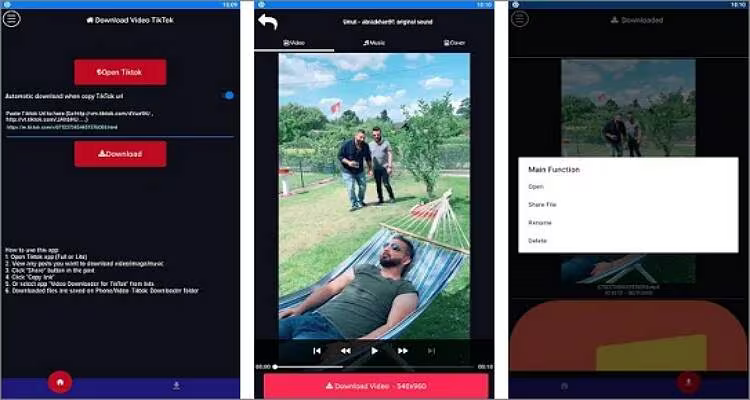
TikMate supports both MP4 and MP3 downloads, making it a versatile tool for TikTok video lovers.
8. TT Downloader
TT Downloader is a Chrome plugin that simplifies the process of downloading TikTok videos without watermarks directly from your browser.
- Install TT Downloader: Add the plugin from the Chrome Web Store.
- Paste Page URL: Insert the TikTok page URL to download multiple videos at once.
- Download: Save the videos without watermarks in high quality.
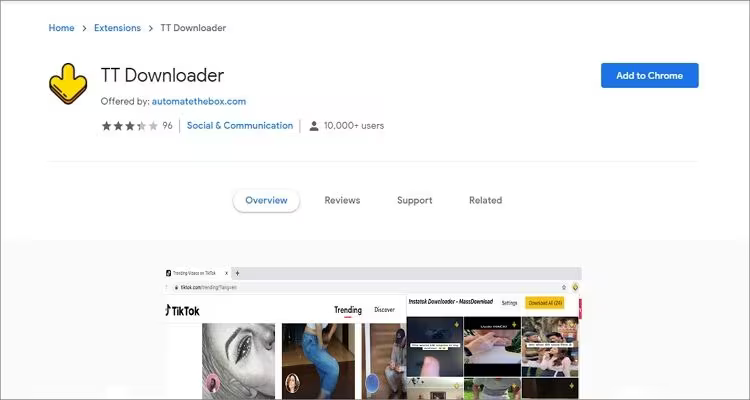
This plugin is frequently updated to improve user experience and functionality.
9. Video Downloader for TikTok
Video Downloader for TikTok is an efficient app for downloading and converting TikTok videos to MP4 format.
- Get the App: Download it from AppMagic.
- Enter Video Link: Paste the TikTok video URL into the app.
- Download: Click "Download" to save the video in HD.
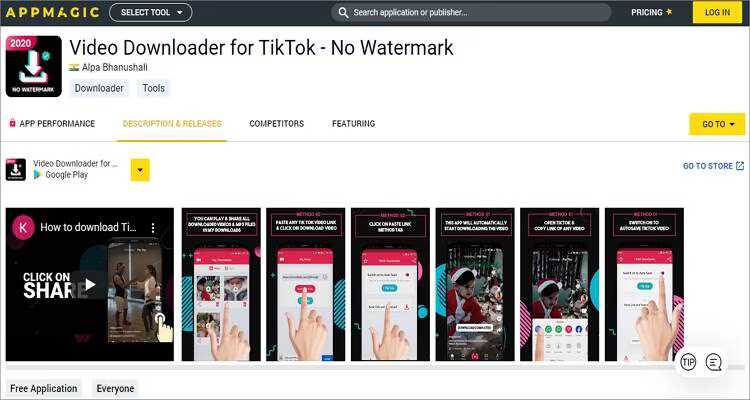
This app also features an inbuilt player for viewing your downloaded videos.
10. TikTok to MP3
For those who need to convert TikTok videos to audio files, TikTok to MP3 is the perfect solution.
- Upload Your Video: Use TikTok to MP3 to upload your TikTok video.
- Edit and Convert: Make any necessary edits and convert the video to MP3 format.
- Download MP3: Save the audio file to your device.
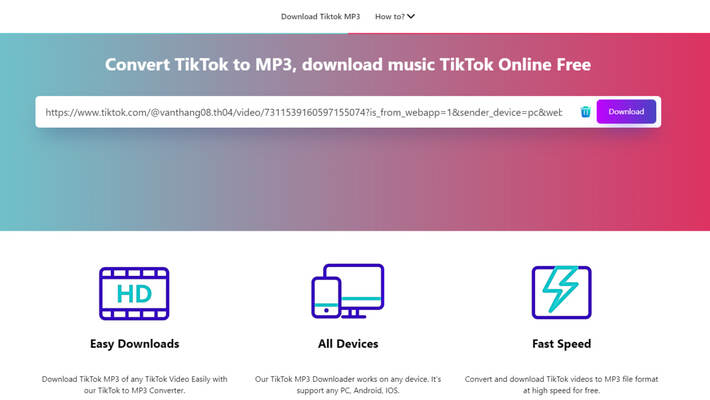
This tool ensures high-quality audio extraction from TikTok videos, making it ideal for creating audio content from your favorite TikToks.
Conclusion
Downloading TikTok videos without watermarks is easy and convenient with these 10 creative methods. Whether you prefer online tools, apps, or browser plugins, there's a solution for everyone. Don't forget to leverage TikTok to MP3 for additional functionality, ensuring your TikTok videos are watermark-free and high-quality. Happy downloading!
