How to Download TikTok Videos to MP3 to Android Phones
To convert TikTok videos to MP3 and download them to your Android phone without watermarks, follow these simple steps:
Step 1: Copy the Video Link
Open the TikTok app and find the video you want to convert.
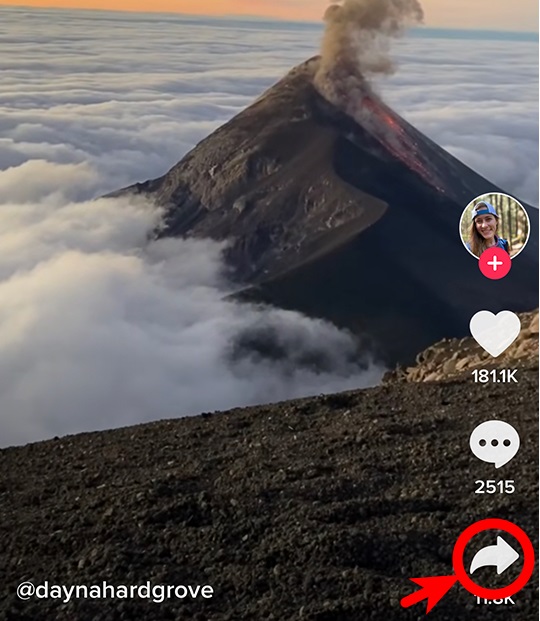
Tap the "Share" button, then tap the "Copy Link" button to save the video URL to your clipboard.
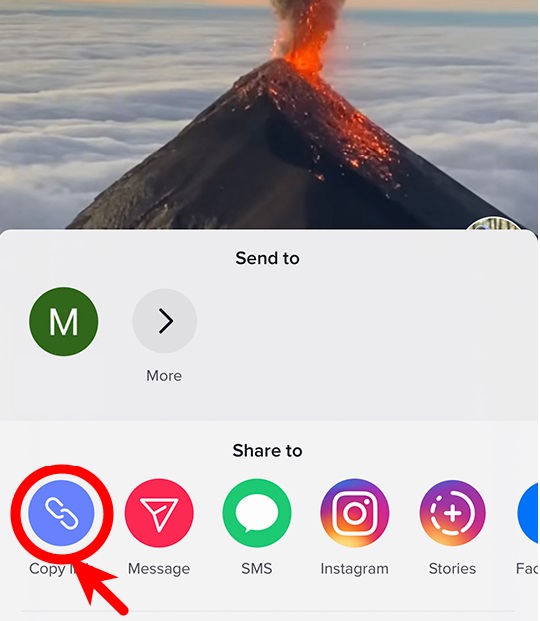
Step 2: Search the Video
Open your browser and go to TikTokMP3.org. Paste the copied TikTok link into the search box and tap the "Search" button.
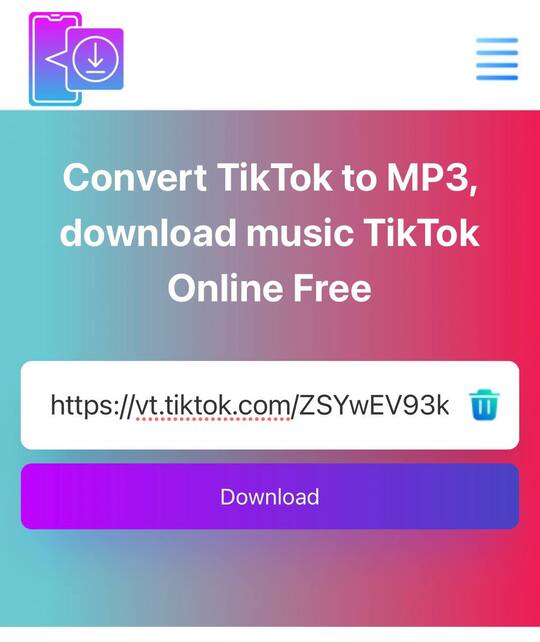
Step 3: Download the Video or Audio
- To download TikTok MP3, select the MP3 format.
- Tap the "Download" button to save the audio to your device.
- Alternatively, you can tap the "DropBox" button to save the file directly to your DropBox account.
- For easy sharing, tap the "QR Code" button to generate a QR code. Others can scan this code to download the video directly to their device.
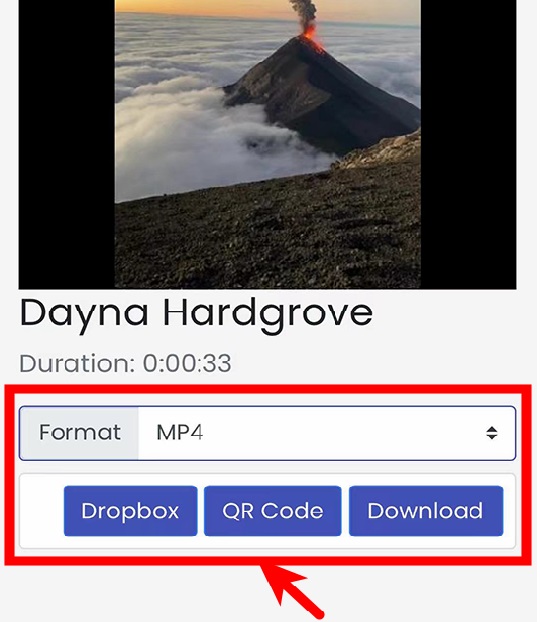
Using our TikTok to MP3 converter, you can effortlessly download TikTok MP3 files and enjoy TikTok audio to MP3 on your Android phone. This process ensures you keep your favorite TikTok sounds handy, no matter where you are.