How to Convert TikTok Videos to MP3 for iPhone/iPad
To convert TikTok videos to MP3 and download them to your iPhone or iPad, follow these simple steps based on your device's OS version.
iPhone with iOS 13+ or iPad with iPadOS 13+
Step 1: Copy the Video Link
Open the TikTok app and find the video you want.
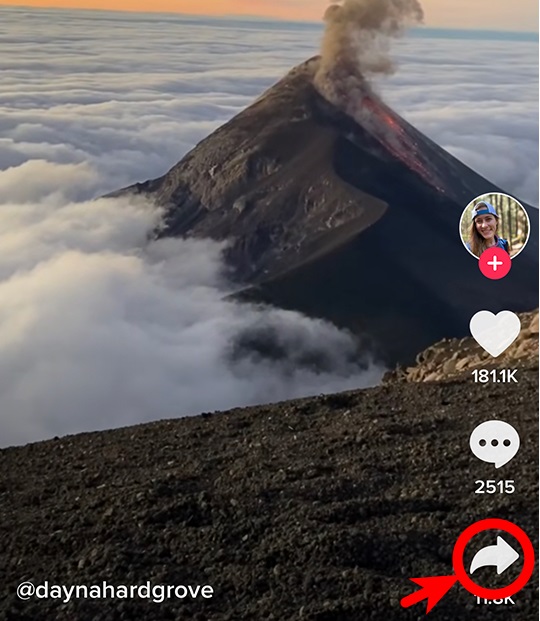
Tap the "Share" button and then tap "Copy Link" to save the video URL to your clipboard.
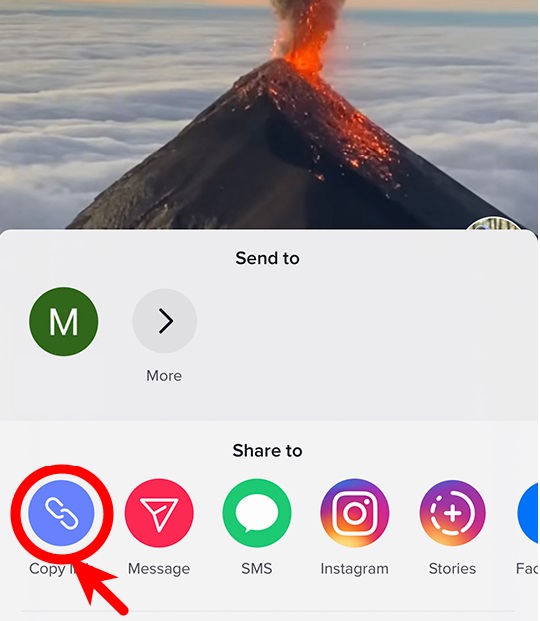
Step 2: Search the Video
Open Safari and go to TikTokMP3.org. Paste the video link into the search box and tap the "Search" button.
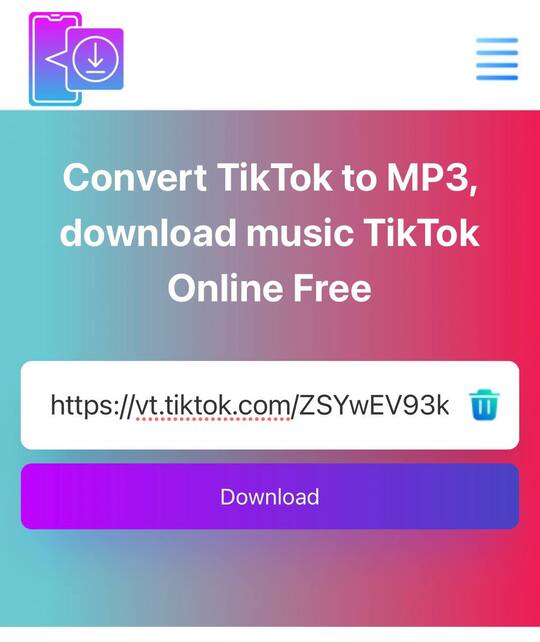
Step 3: Download the Audio
Click "Format" and select MP3. Tap the "Download" button to save the audio file. A download icon will appear at the top right corner of Safari. Tap it to open the download list and find your file.
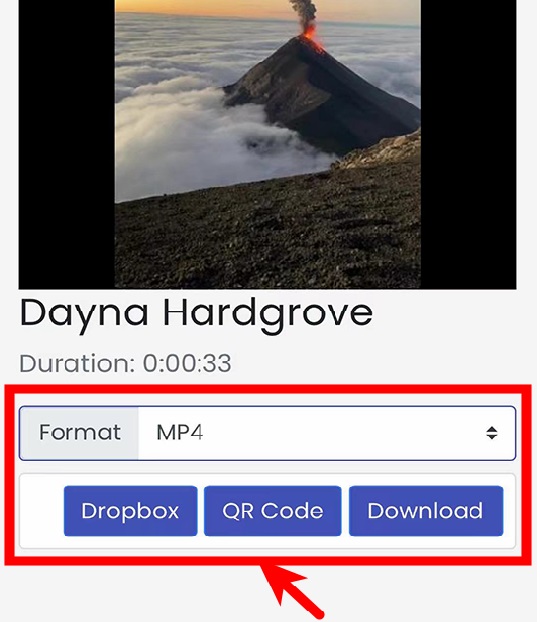
Step 4: Save the Audio
Tap and hold the audio file in the download list, select "Share," and choose "Save to Files" to store it on your device.
iPhone or iPad with OS Version 12 or Less
Step 1: Install "Documents by Readdle" App
Go to the Apple App Store and install the "Documents by Readdle" app.
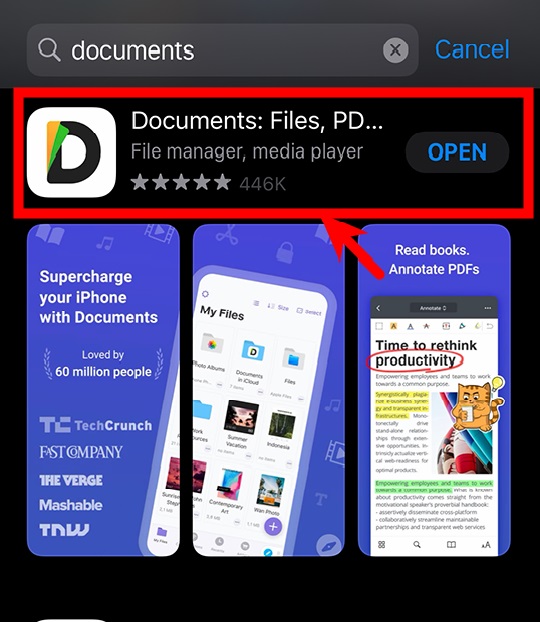
Step 2: Copy the Video Link
Open the TikTok app, find your video, and tap the "Share" button. Select "Copy Link" to save the video URL.
Step 3: Search the Video
Open "Documents by Readdle" and tap the blue compass icon to open its browser. Go to TikTokMP3.org, paste the video link into the search box, and tap the "Search" button.
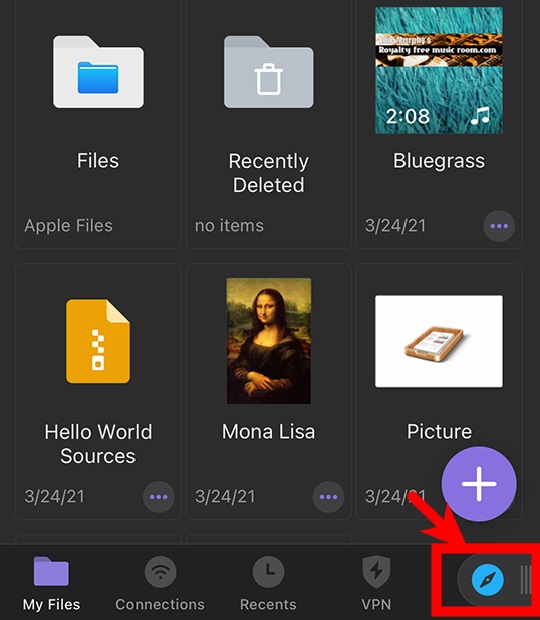
Step 4: Download the Audio
Select MP3 format and tap the "Download" button. Rename the file if you like, then tap "Done" to save the audio file. Locate your file in the "Downloads" tab.
Step 5: Save the Audio
Tap the three dots button next to the file, select "Share," and choose "Save to Files" to store it in your gallery.
By using these steps, you can easily download TikTok MP3 files and enjoy your favorite TikTok audio to MP3 on your iPhone or iPad. This method ensures you keep your favorite TikTok sounds handy for offline listening.